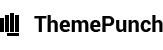Add Slider to one of your site’s Pages
Contents
1. PHP Method
back to menuYou can add the slider directly to one of your site’s php files.
Below are all the possible ways the slider can be added via PHP (review code comments for information about each one)
<!-- Include slider embed library -->
<?php include "embed.php"; ?>
<!-- Add CSS and JS libraries to html header -->
<?php RevSliderEmbedder::headIncludes(); ?>
<!-- Insert slider with "slider1" alias to your page -->
<?php RevSliderEmbedder::putRevSlider("slider1"); ?>
In the following example, we’ll use the example code from above with a slider’s “alias” name of “slider1″. You can get your slider’s “alias” name by visiting the main settings of your slider:

Next, decide where you want the slider to appear within your page. Usually this will be somewhere inside your site’s “php” file.
Edit your file and paste there embed php code