Trusted by over 9 million users worldwide
What customers love about Slider Revolution:
More responsive elements and designs that look stunning on any device.
You know how the most impressive designs on your web page can look horrible on mobile and ruin the whole experience?
With our Premium License, you get access to 250+ responsive templates for any element—PLUS surreal special effects that look amazing on any device.
No coding required. No time wasted. All done-for-you.
Exceed even the most unrealistic expectations with eye-grabbing effects, animations and impressive designs. All at your fingertips in our drag-and-drop intuitive editor.
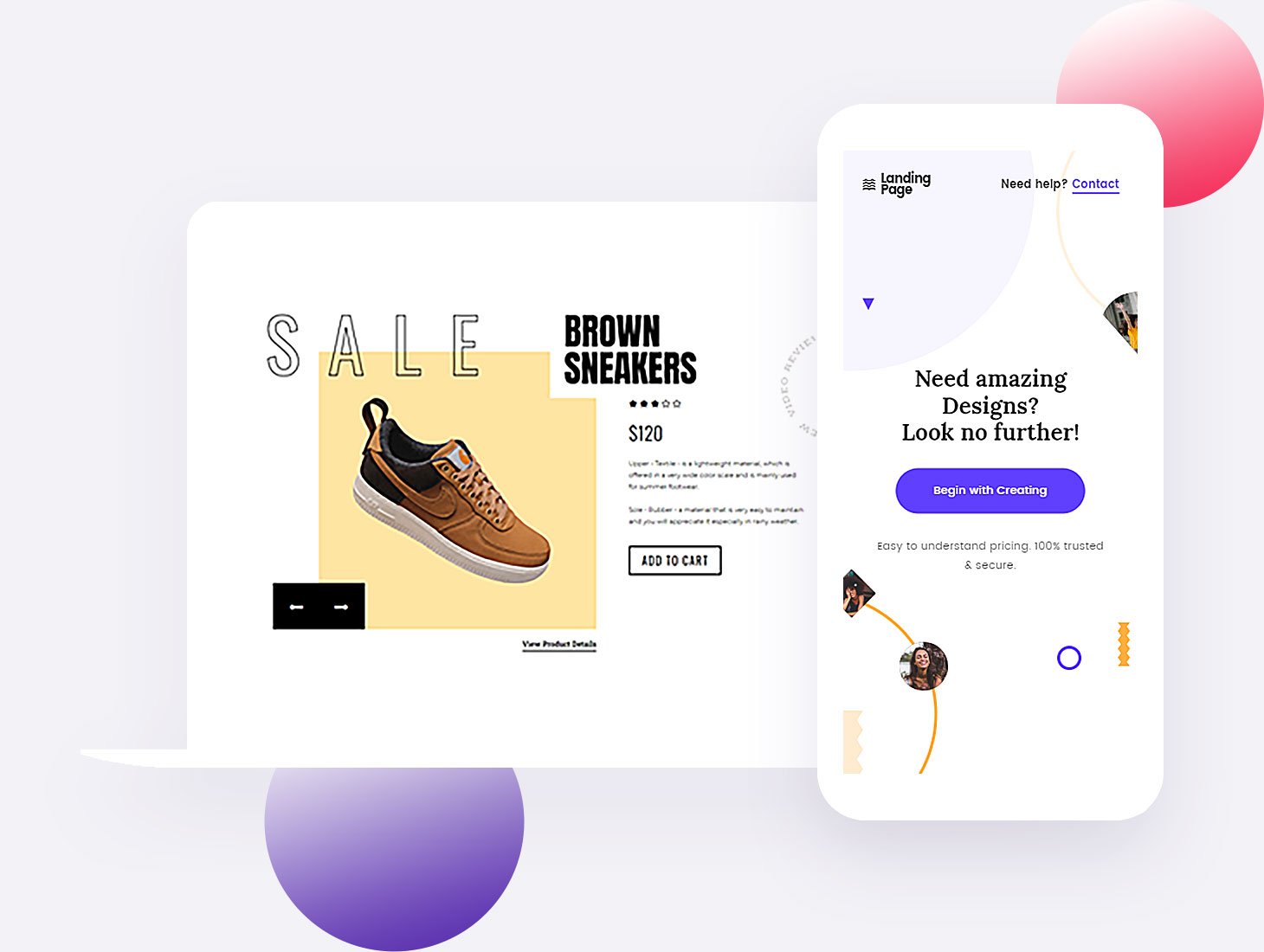
Explore The 250+ Eye-Candy Templates
You Get With Premium Access
Bridge the gap between what clients want
and what you can do
You know when a client shows you a million-dollar website and says “I want one just like that, but better“?
Here’s What You Get Only
With Premium Slider Revolution 6

250+ templates for any type of element on your page
These customizable templates are NOT just for WordPress responsive sliders, but also for hero sections, web pages and other content elements.
You’ll able to create everything a pro can do without writing a line of code.
Once you open your eyes to the immense possibilities our template library offers you, you’ll never have to deal with the limitations of an average WordPress slider plugin ever again.
2000+ element library to turn your raw ideas into stunning visuals
You’ve got a royalty-free media library at your fingertips all included in this cutting-edge WordPress slider plugin—
Background images, videos, object PNGs, font icons & SVGs, premade layer groups and many more!
Just point & click to turn any cookie-cutter element on your page into a visual force with great aesthetics AND excellent functionality.

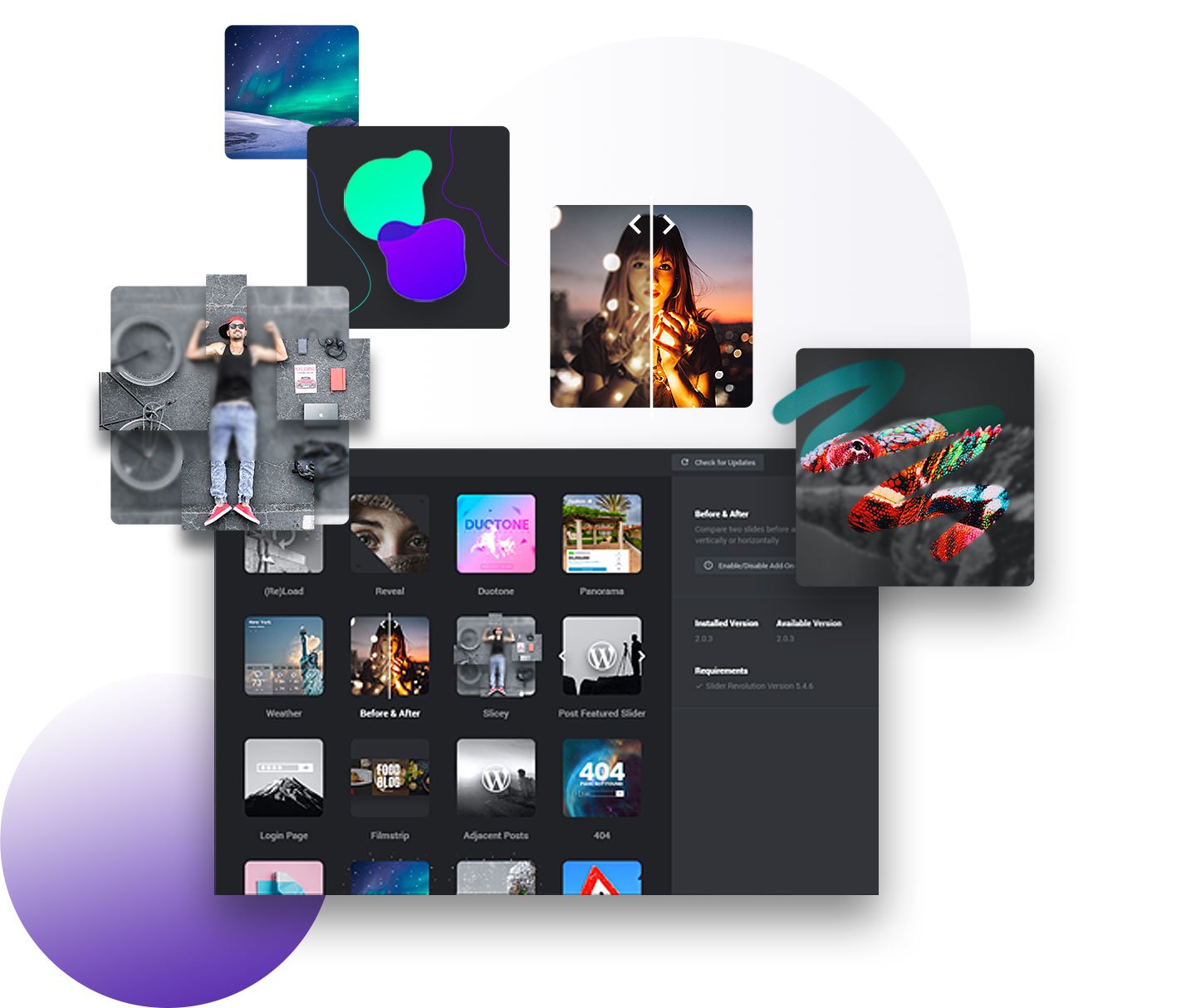
25+ add-ons to add even more impact to your creative vision
Slider Revolution’s add-on library is your secret trick to big visual impact. You get more fine control while adding dynamic content to sites quickly and efficiently.
The variety of options gives you complete freedom to show powerful ideas in an engaging way, with zero technical knowledge needed.
This alone will raise the status of your work in the eyes of your clients.
1 on 1 Customer Support to handhold you every step of the way
You get 24/7 access to our highly-qualified customer support team, no matter what timezone you live in.
They are always there to answer your questions and send you the right documentation whenever you need guidance.
Enjoy our quick and efficient team of support wizards, highly appreciated by 7+ million users who gave us a 4.7/5 rating on CodeCanyon.
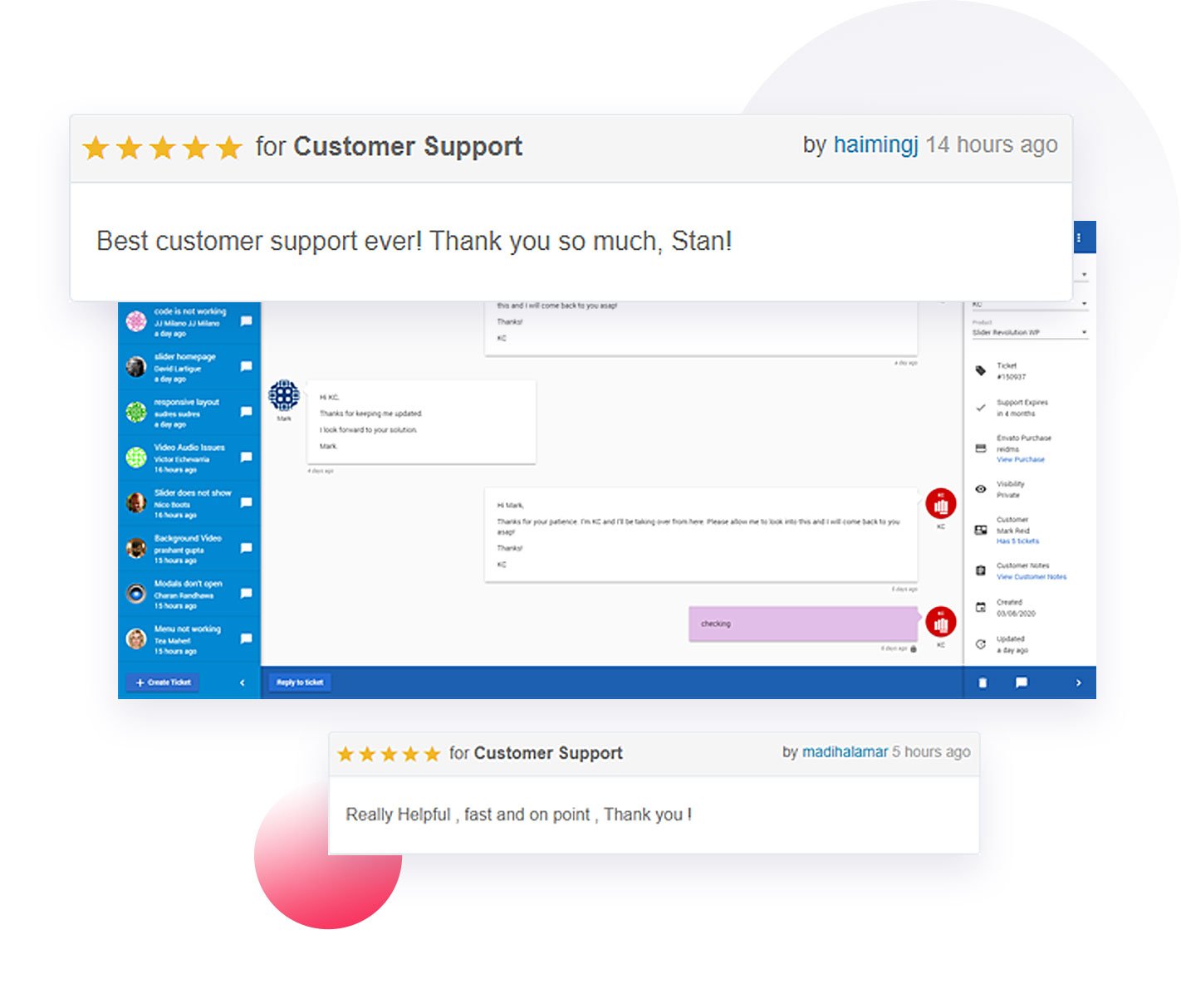

Express 1-Click Updates directly from our update servers
Be the first to receive updates and get instant access to the latest special effects in Slider Revolution.
With just 1 click, you get to explore new ways to turn every element into a magical visual experience.
Flawlessly responsive carousels and slides are already old news to us. We make sure to bring the hottest trends at your fingertips, so you’ll always stay ahead of everyone else in the industry.
Watch the quick demo to see some ways you can use Slider Revolution 6
The features you could start using
the second
you get Premium Access
Hero Sections
Turn hero sections into unique visual experiences.Pro-Level Websites
Put together pro-level web pages in minutes.Hypnotizing Sliders
Create responsive sliders & carousels that hypnotize.Rich Content
Build rich & dynamic content with 2000+ elements.Special FX
Pump up designs with premium special effects.High-End Design
Build an award-worthy website with zero coding.Visual Freedom
Get total freedom over every element on your page.Enhanced Layers
Add layers of special effects to any type of media.Social Media Streams
Show videos & images from SM platforms.With Premium Slider Revolution 6, you get a mix of the best visual tools
You won’t need multiple apps to bring your creative vision to life anymore. You have everything you need rolled into ONE WordPress slider plugin.
Make everyone wonder
„How Did You Do THAT?“
Hear it directly from our users:
“We couldn’t find a tool that could do everything we wanted.
So we created Slider Revolution.”
Moritz Praetorius, founder @ Themepunch




How did Slider Revolution come to life?
We initially built it for our own needs. We just couldn’t find a slider plugin that could do everything we wanted, so the team here at Themepunch created Slider Revolution.
But over time, we realized we could go way beyond the regular slider plugin and build features that could turn any website into a visual experience.
That’s how we came up with
Premium Slider Revolution 6.
The license compiles the largest library of elements, templates and add-ons anyone could need to create stunning web pages.
We all use it on our websites and can’t imagine living without it. That’s why we constantly update it to match the latest trends and quality standards.
If you’re like us and you’re tired of using 12+ apps for a result that doesn’t even get an enthusiastic “WOW!” from your clients… Premium Slider Revolution 6 will hand you everything you need for stunning responsive slides, carousels, web pages or full websites.
